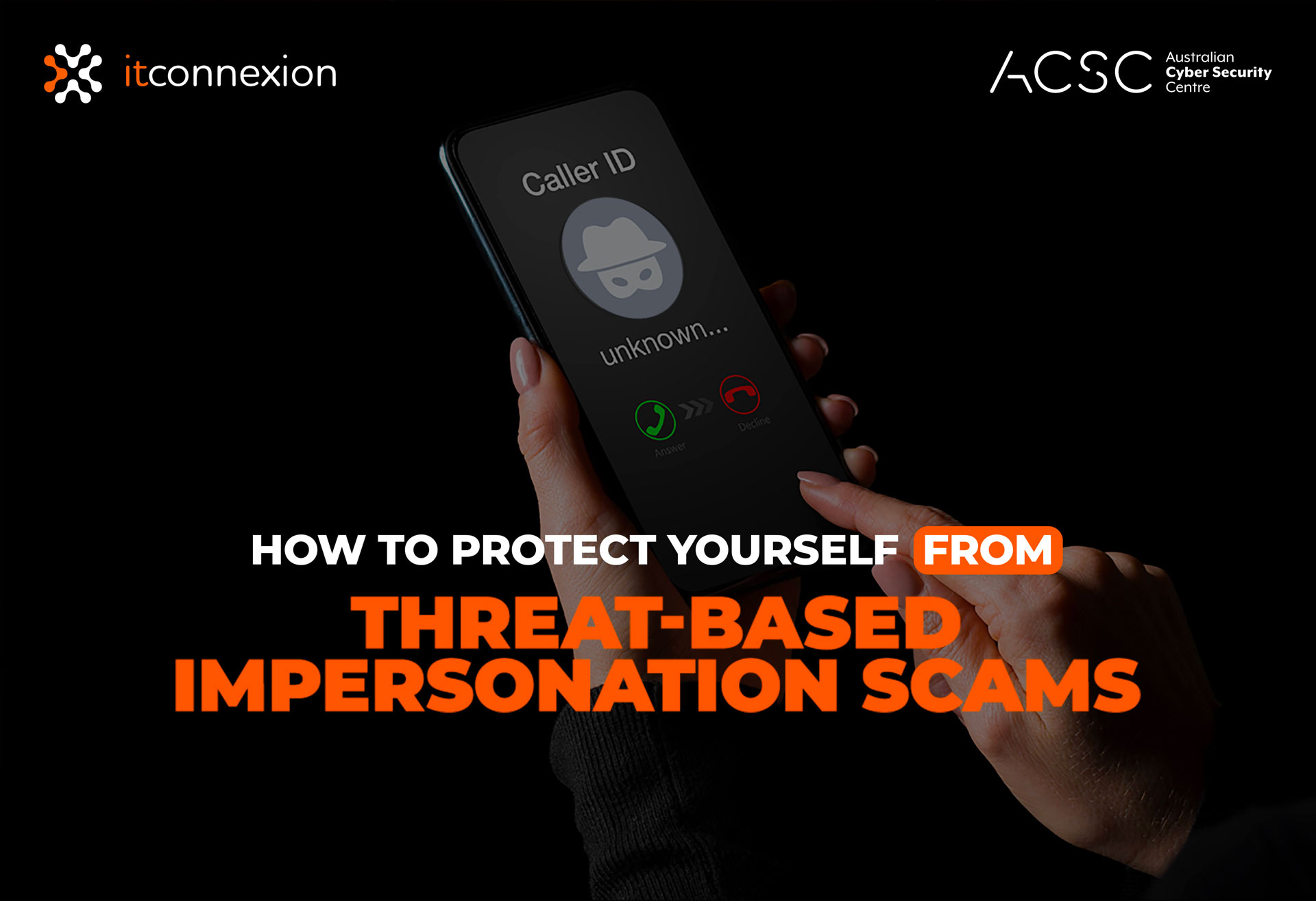Threat-based impersonation scams
Threat-based impersonation scams are quite common and can be traumatic for the victim. Typically, scammers will pretend to be from a well-known trusted business, government department or organisation and threaten you into handing over your money or personal details.
This type of scam is commonly received over the phone, though it can also come via email or text message.
What to look out for
The scammer may call and ask for remote access to your computer to ‘fix a problem’. They may also email you fake invoices or fines, threaten to cancel your service or charge excessive penalty fees if you don’t pay them immediately.
In impersonating government officials, the scammer may say you have an outstanding tax debt or there are problems with your government benefits, immigration papers or visa status, and you need to pay the debt or other fees to fix the problem. They will threaten you with a fine, disconnection of benefits, legal costs, or sometimes suggest you will be arrested or deported.
Case study – tax fraud
Eliza received a call apparently from the ‘Australian Taxation Office’. The caller told her she was being charged with tax fraud and she owed $4900. The scammer claimed if she didn’t pay an initial instalment of $500, a warrant for her arrest would be issued and she could face jail. Eliza was pressured to make the decision and pay now, or be arrested. So she gave the caller her credit card details, only to quickly realise she had been scammed.
Case study – fake Telstra phonecall
Olive received a call from ‘Telstra’ and was told her internet would be cut off immediately, as her computer had been hacked and her accounts were at risk. She was shown the hackers’ supposed logins and pressured into giving her online banking details.
The scammer asked Olive to help catch the pretend hackers by buying iTunes gift cards and was offered $1600 to pay for them. When Olive checked her account, it looked like there was $1600 available. Olive bought the cards, gave the details to the ‘Telstra technician’ and was instructed not to use her computer until he called her back the next day. She became suspicious and contacted her bank, who confirmed that $1600 had not been transferred and her account was now overdrawn.
Case study – infringement notice
If the scammer sends you an email, it is likely to include an attachment or a link where you can download proof of the ‘bill’, ‘fine’ or ‘missed delivery details’, but opening the attachment or downloading the file can infect your computer with malware.
Anthony received an email apparently from the ‘Australian Federal Police’ with an infringement notice attached for a speeding violation. The email told Anthony that if he didn’t pay the fine within 28 days, enforcement action would be taken and he could be prosecuted in the Magistrates’ Court. Anthony attempted to open the attachment, however the file was corrupted. Fortunately, his computer security software alerted him there was a security threat and the file was disabled.
Tips to protect yourself
- Be suspicious of calls or messages you receive out of the blue. If a government agency or trusted business contacts you unexpectedly, whether over the phone, by email, in person or through social media, always consider the possibility it may be a scam.
- Check their contact details. If you’re unsure whether a call or email is real, verify the identity of the person contacting you through an independent source, such as a phone book or online search. Don’t use the contact details provided by the caller or in the message they sent to you.
- Resist their threats. Don’t be pressured by a threatening caller. Hang up, then check whether their story is real.
- Do a ‘sanity check’. If you’re still unsure, speak to a trusted friend or family member about what has happened.
- Protect your details. Never send money or give your bank account details, credit card details or other personal information to anyone you don’t know or trust.
- Be suspicious of strange payment methods. A government agency or trusted business will never ask you to pay by unusual methods, such as a gift or store card, iTunes card, wire transfer or Bitcoin.
- Don’t open attachments and links. Don’t open suspicious texts, pop-up windows or emails and don’t click on links or open attachments. Always delete them.
- Never give anyone remote access to your computer. Don’t let anyone log into your computer from their location, especially if they’ve contacted you out of the blue, via a phone call, pop up window or email.
Get help
Head to our Get Help page for steps you can take quickly to protect yourself from further harm, report the scam, or seek assistance if you’ve been the victim of identity theft.