Windows Autopilot: Streamlining Device Provisioning with Proven Results
In a world where employees expect to start work on day one without delays, the traditional approach to setting up corporate devices can feel slow, manual, and resource intensive. Windows Autopilot changes that by delivering a zero-touch provisioning process, turning new devices into fully configured, business-ready tools straight out of the box.
At ITConnexion, we help our clients leverage Autopilot to save time, reduce IT overhead, and enhance the employee onboarding experience.
What Is Windows Autopilot?
Windows Autopilot is a cloud-based deployment technology designed to simplify and automate the setup of new Windows devices. Instead of manually imaging each PC, devices are pre-registered with your organisation’s profile and shipped directly to the user.
When the user turns it on:
1. They connect to the internet.
2. The device automatically pulls down your organisation’s settings, apps, and security policies.
3. Within minutes, they’re ready to work, no IT intervention needed onsite.
Learn more at Microsoft’s official Windows Autopilot overview
How does Windows Autopilot improve device provisioning?
Windows Autopilot automates setup using cloud-assigned profiles in Microsoft Intune. Devices ship directly to users and, on first boot, receive apps, policies, and security baselines automatically.
In testing commissioned by Microsoft, Autopilot cut total provisioning time by up to 60% compared to manual builds, while standardising configurations across every device.
Key Benefits for ITConnexion Clients
- Faster Onboarding Whether your staff are in the office, working from home, or based overseas, ITConnexion ensures devices are ready to use in a fraction of the time. From day one, your team can log in and start working, without the delays of manual setup.
- Reduced IT Management Burden Automated provisioning, updates, and compliance checks happen in the background, freeing your internal resources from repetitive setup tasks. Meanwhile, ITConnexion’s dedicated team provides proactive monitoring, expert troubleshooting, and strategic IT guidance to keep your systems secure, optimised, and aligned with your business goals.
- Consistent Security Across All Devices Every device is configured to meet your organisation’s exact security requirements, including:
- Multi-Factor Authentication (MFA)
- BitLocker encryption
- Microsoft Defender policies
- Conditional Access rules This ensures your workforce stays protected, wherever they log in from.
- Flexible Deployment Options Our solutions are tailored to your workforce needs, making them ideal for:
- Remote and hybrid team rollouts
- Seasonal staff or contractor onboarding
- Large-scale device refresh projects With ITConnexion, you can scale up or down quickly without compromising performance or security.
Autopilot Saves Time Even at Small Scale
Windows Autopilot in user-driven mode can cut IT admin time significantly, even when deploying just a handful of systems. In our test, the one-time setup process took 15 minutes and 7 seconds, plus 55 seconds per device to assign users. In contrast, manual deployment required 9 minutes and 36 seconds per system, 28 minutes and 48 seconds for three devices.
When extrapolated to five systems, manual provisioning took 2.4 times longer than Autopilot. While manual setup time can increase further depending on corporate apps, VPNs, and security settings, Autopilot’s upfront setup quickly pays off by saving time and ensuring consistency.
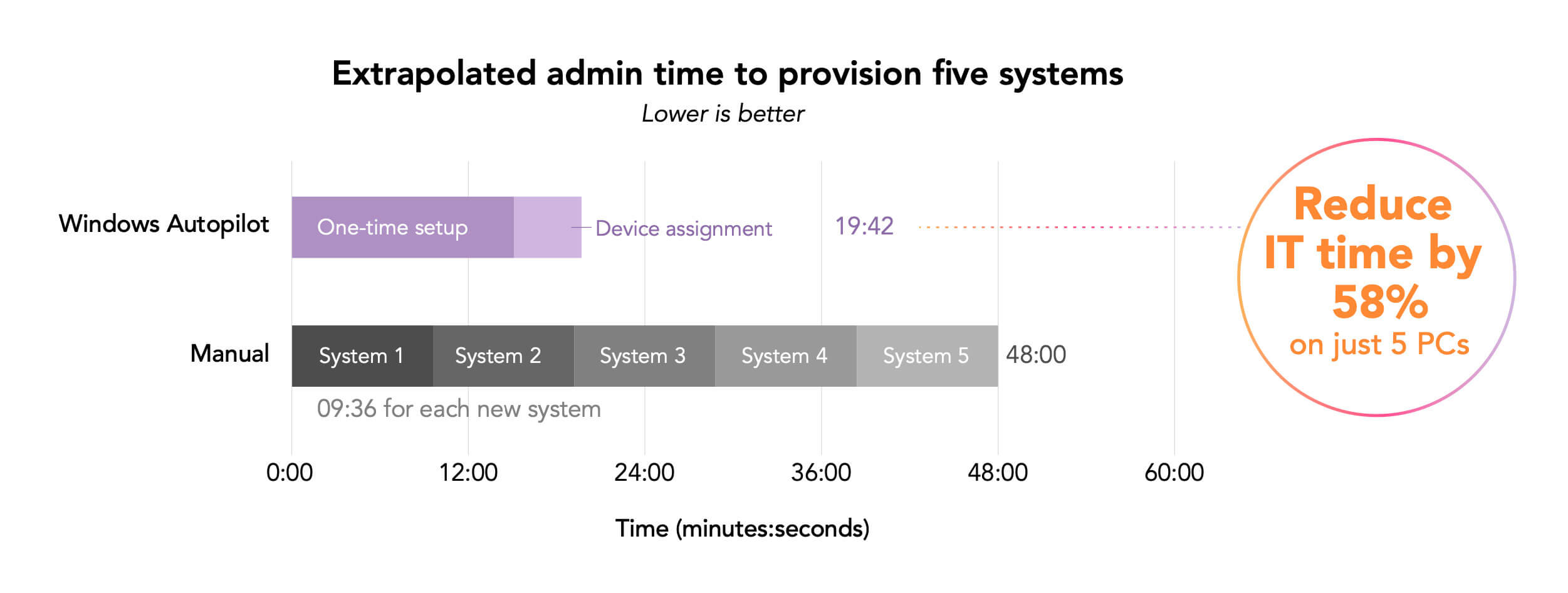
Extrapolated calculation of the hands-on time that would be necessary to provision five systems, based on testing of three systems (minutes:seconds, lower numbers are better).
Source: Microsoft – Windows Autopilot vs. Manual Provisioning (PDF)
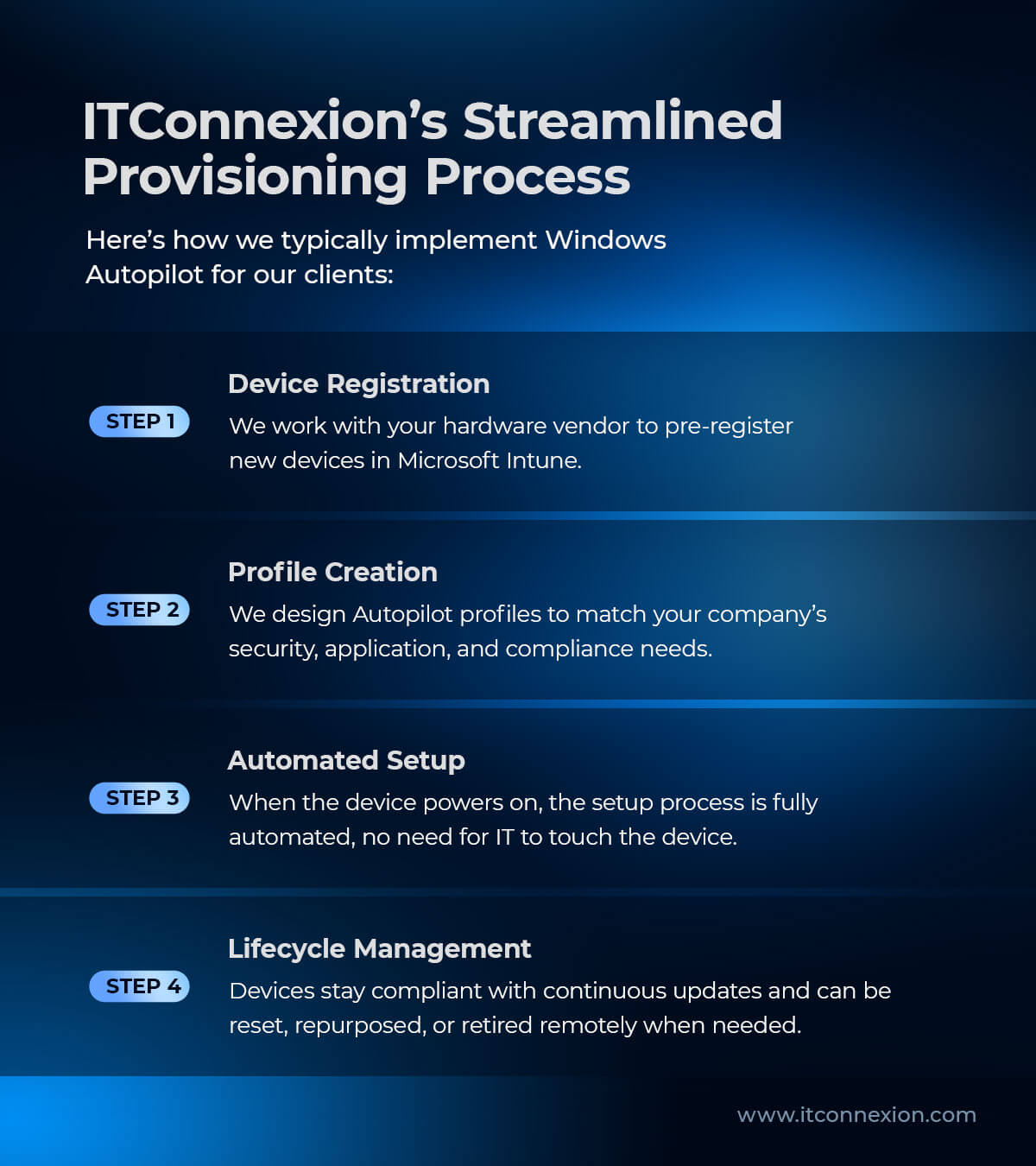
Real-World Example
Microsoft’s own testing shows that Autopilot can reduce total provisioning time by up to 60% while ensuring standardised, secure configurations.
This means large-scale rollouts, whether to an office in Melbourne or hybrid teams nationwide, can be executed quickly without sacrificing compliance.
Why Partner with ITConnexion?

As a Microsoft Solutions Partner with deep expertise in modern workplace deployment, we help organisations:
- Design efficient Autopilot provisioning workflows tailored to your business needs
- Integrate seamlessly with Microsoft Intune and enforce enterprise-grade security policies
- Manage the entire device lifecycle to maintain performance and compliance
- Support your workforce 24/7, no matter where they’re working
Ready to Simplify and Secure Your Device Rollouts?
Cut setup times from days to minutes, protect every endpoint, and give your team a smooth start: every time.
Our experts will help you unlock the full potential of Windows Autopilot and keep your technology running at its best.
Email us at info@itconnexion.com or get in touch here to get started today.





