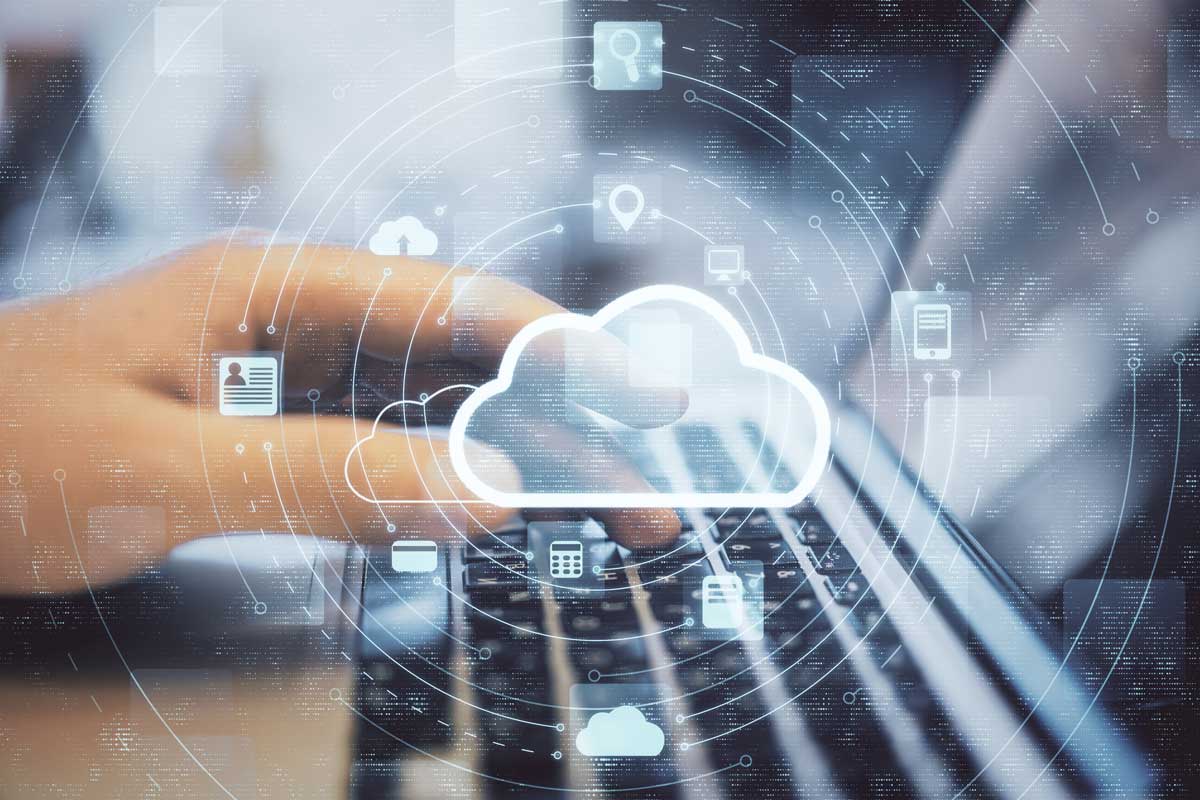As more employees work from home and use personal devices to access company data, it leaves companies increasingly vulnerable to ransomware attacks. A ransomware attack is a kind of cybersecurity breach in which the hacker encrypts data on a device, preventing anyone from accessing it. The hacker threatens to delete the data unless the company pays to get it back.
Ransomware is only a problem if your company doesn’t have backups of the stolen data. As long as your company is armed with a ransomware backup strategy, you can easily restore the data without paying the hacker or suffering the consequences of data loss.
In this article, we’ll explore ITConnexion’s cloud Backup-as-a-Service (BaaS) model and how it can protect your company from ransomware attacks.
How Does Cloud Backup Work?
ITConnexion’s BaaS solution offers a smarter, more efficient way to protect and store your company’s digital data. With BaaS, you can connect your systems to a private, public or hybrid cloud managed by us.
BaaS offers superior offline backup for ransomware. Every day, it automatically backs up all of your company’s data, across every location and device, to a secure, cloud-based server. The data from the cloud-based server is backed up onto a disk, making it easy to restore via a simple web GUI.
What makes BaaS the best cloud backup against ransomware is that it protects individual computers too. Individual devices are not usually covered under in-house backup solutions. Consequently, individual devices are the easiest targets for ransomware attacks.
Establishing a Stronger Ransomware Backup Strategy
While having a secure cloud platform and offline backup for ransomware is a strategic first step toward cybersecurity, it doesn’t fully protect your company. Let’s say an employee logs onto the company server using a public Wi-Fi network and a personal device, exposing all of your company’s data to cybercriminals. If a hacker gains access to your company’s data this way, are you prepared to restore it on demand?
That’s where ITConnexion’s Disaster Recovery as a Service (DRaaS) comes in. DRaaS works in conjunction with local, virtual and cloud environments. It provides an extra layer of protection, keeping every file that’s backed up to the cloud safe and accessible.
When disaster strikes, the average company loses $700,000 per hour and takes 18.5 hours to recover. Using DRaaS, your company can immediately recover lost data, mitigating financial and time loss too.
Discover Your Ideal Backup Solution
Secure backup looks different for every company, so your company must explore all of the software services available to find one that supports its needs. A small company’s disaster recovery plan might consist of three steps, while a large corporation might require a team of IT professionals and multiple cloud servers to recover.
To better understand your company’s cloud backup needs and ransomware vulnerabilities, set up a consultation with ITConnexion in Melbourne. Get started by calling 1800 06 49 61.