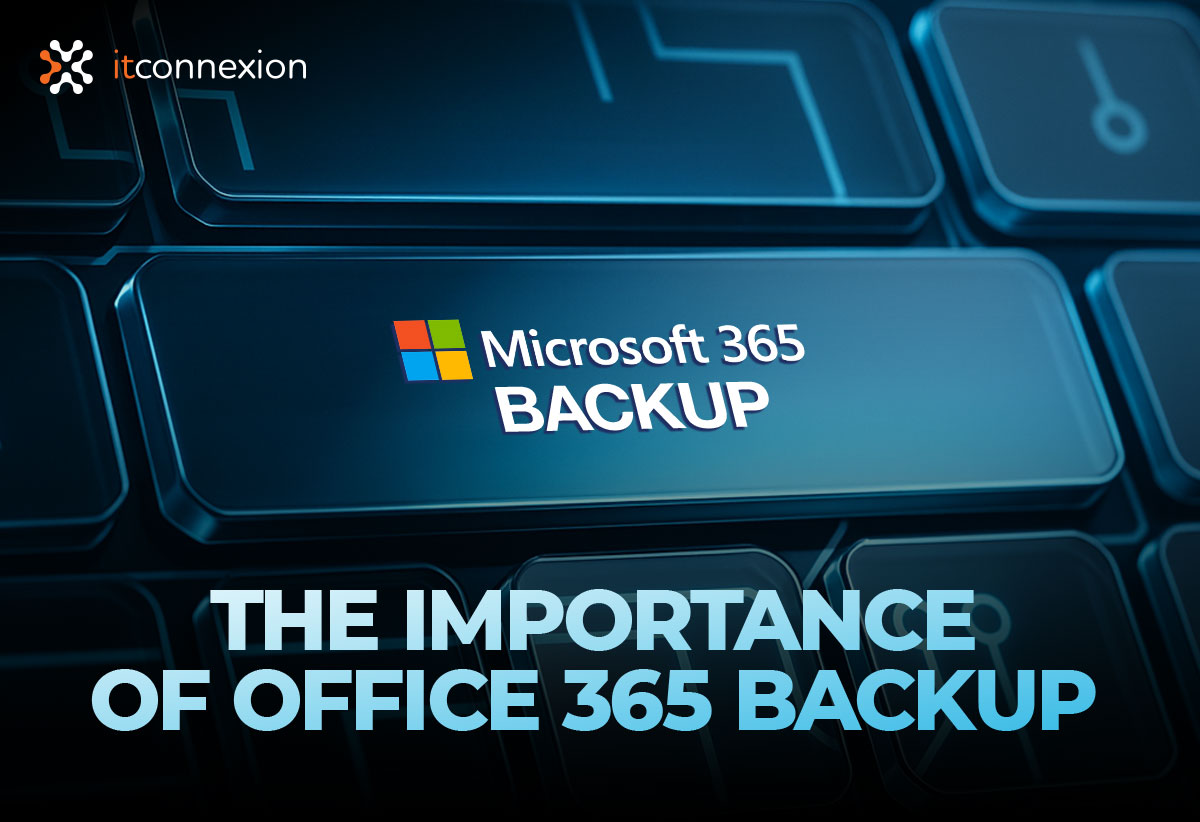In today’s digital world, most organisations are relying on Microsoft 365 to power their email, store documents, and keep teams connected. Many small businesses and NFPs assume that because it’s a Microsoft product, their data is automatically protected. But that’s not the case. Assuming Microsoft 365 includes complete backup can be a costly mistake.
At ITConnexion, we know that no two businesses are the same—and neither are their IT needs. That’s why we focus on delivering tailored IT solutions that actually work for your organisation, whether you’re a growing business or a not-for-profit (NFP). In this product highlight, we’re going to unpack why Microsoft 365 still needs external backup—and how ITConnexion ensures your data is protected.
What Microsoft 365 Backup Doesn’t Cover
Microsoft provides some data safety nets, but it doesn’t offer the kind of full, reliable backup you need to protect your business properly.
- Retention ≠ Backup: Microsoft 365 retains deleted items for a limited time (typically 30-90 days). After that retention period expires, your data is gone for good, leaving you vulnerable to loss without an easy recovery path.
- No point-in-time restore: If a file is altered, deleted, or even infected with ransomware, you won’t be able to recover a clean version from a specific point in time. Microsoft’s default settings don’t offer the flexibility to roll back data to the exact moment it was intact.
- Ex-employee accounts disappear fast: When an employee leaves, their account (and the data associated with it) can be deleted quickly. Once removed, it’s impossible to retrieve the deleted information, that’s why having a reliable backup solution is essential.
- Accidents and malicious attacks happen: Human error, phishing scams, or internal threats can wipe out data in an instant—and recovery isn’t always easy. A comprehensive backup gives you peace of mind, knowing your data is always protected and can be restored when you need it most.
Why You Still Need an External Backup Solution
Counting on Microsoft alone to safeguard your data is a risky move. Here’s why an additional backup solution is crucial:
- Complete protection: A third-party backup solution fills the gaps in Microsoft’s native capabilities, offering point-in-time recovery and long-term retention.
- Compliance-ready: Many industries like health, legal, and finance must meet strict data retention rules—third-party backups help ensure compliance.
- Peace of mind: If something goes wrong—accidental deletion, cyber attack, or data corruption—a proper backup ensures your data is recoverable.
- Support business continuity: External backups are a key part of any disaster recovery plan, making sure your business can bounce back quickly.
Tailored IT Solutions That Fit Your Business
At ITConnexion, we don’t believe in one-size-fits-all solutions. We assess your business needs, identify data protection gaps, and tailor the right solution to fit your goals and compliance requirements. Whether you’re a small business, enterprise, or not-for-profit, we’ve helped organisations across various industries meet their requirements—especially when it comes to Microsoft 365—and we stay ahead of emerging risks to keep you protected.
Popular Backup Options You Might Consider
1. Spanning Backup for Microsoft 365
Spanning offers daily, automated cloud-to-cloud backups with unlimited retention, ensuring your data across emails, OneDrive, SharePoint, and more is always protected. With easy recovery and built-in compliance tools, Spanning is perfect for organisations seeking a straightforward, set-and-forget solution to protect their Microsoft 365 data.
2. Datto SaaS Protection+ for Microsoft 365
Datto is an enterprise-grade backup and recovery solution that delivers robust protection for Email, OneDrive, SharePoint, and Teams. With advanced restore options, flexible retention, and built-in compliance, Datto is ideal for businesses needing greater control and security over their Microsoft 365 data.
Conclusion
Microsoft provides basic retention features, but not the comprehensive protection your data requires. As a result, taking a proactive approach with a trusted external backup solution is essential to keep your information safe.
The good news? You don’t have to figure it all out on your own.
At ITConnexion, we’re here to guide you through the process and help secure your Microsoft 365 environments with tailored backup solutions, ensuring your data is always safe and recoverable when you need it most.
Ready to make sure your Microsoft 365 data is truly protected? Let’s chat.