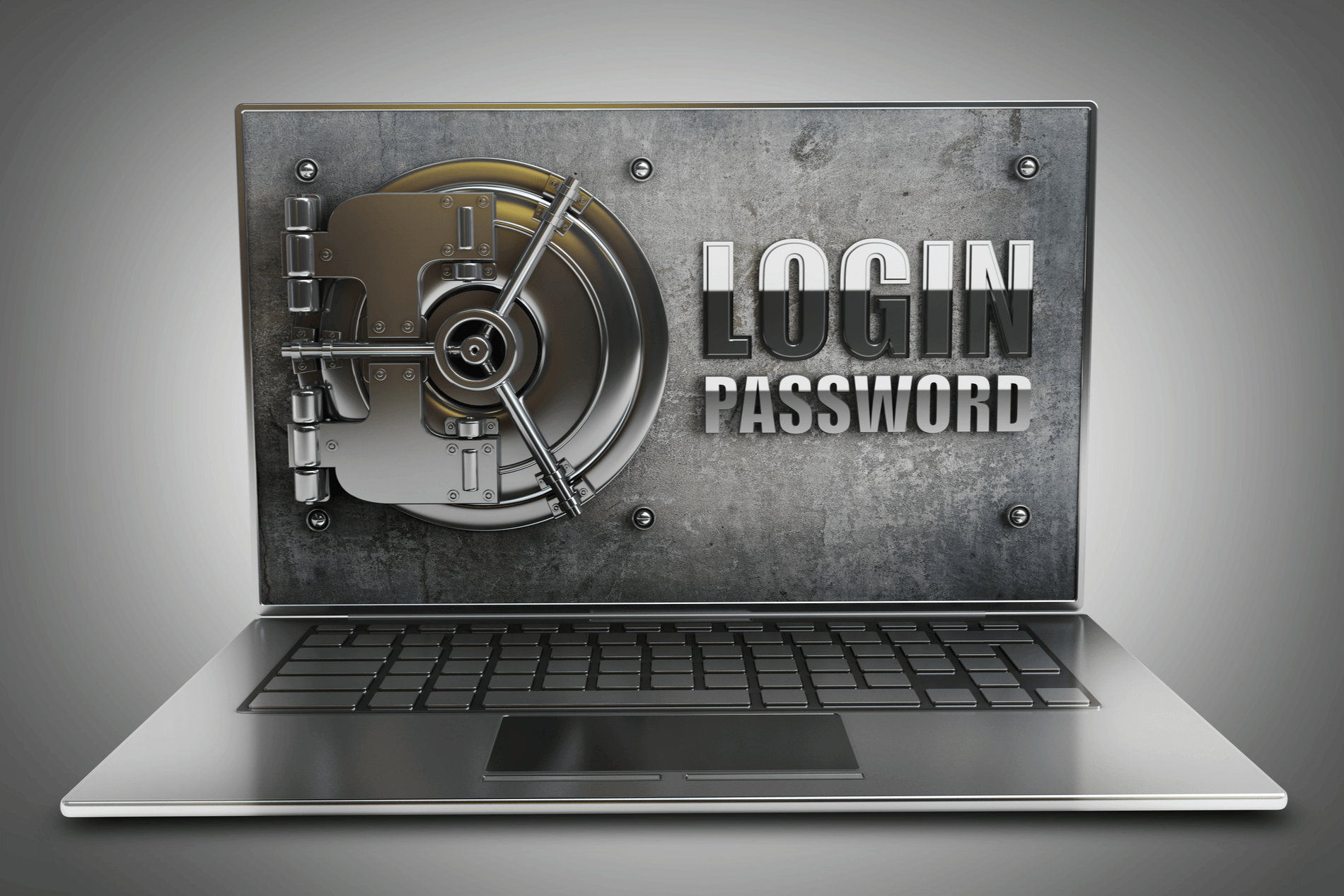Robust enterprise protection starts with cybersecurity basics. We’re talking about passwords.
Unfortunately, many enterprises still have outdated password advice like mandating minimum lengths and characters, regular password rotation and account lockouts. Since these password policies have been around for some time, cybercriminals have developed technology and skills to crack them.
Enforcing a strict password policy and using modern password management technology is the only way to protect your organisation. All it takes is one account breach to expose millions of usernames and passwords.
ITConnexions specialises in IT services and cybersecurity solutions for enterprises in Melbourne. Here, we’ll share our advice about creating strong passwords and using a password manager.
Strong Password Guidelines
Creating a strong password is the best defence against cyberattacks, and your company should create a password policy with separate guidelines from basic, obsolete recommendations. Most websites encourage you to use a password at least eight characters long that incorporates upper and lowercase letters, numbers and symbols.
Forget all of the password advice you’ve heard! This advice is nowhere near comprehensive enough for enterprise security. Here’s what ITConnexion recommends instead:
Never use a password that’s personal or easy to guess. The first passwords hackers try are the names of spouses, children, pets, relatives, and other significant people or locations.
Many hacker programs run through hundreds of thousands of dictionary words with different numbers and symbols. To prevent this, use a passphrase consisting of multiple words rather than a single word.
Your company shouldn’t require periodic password changes. Employees will find creative ways to reuse the same passwords with minor modifications. Plus, the more often employees have to update their passwords, the more likely they are to write them down.
Using a Password Manager
A password manager is a secure book of all your passwords with a master password that only you know. But, if someone guesses your master password, they can access all of your login information, right? As long as you create a long, complex master passphrase and don’t store it anywhere someone could access it, a password manager is a nearly perfect solution.
Using a password manager makes it easy to create complex, varied passwords for every website you use without memorising them. When you get to the login page of a website, you can open your password manager, copy the password, paste it into the password box and log in.
A password manager can also act as a secure password generator. It suggests random combinations of letters, numbers and symbols for every account you save. Remember, simple passwords and dictionary words are the easiest for hackers and AI programs to guess.
Stay Alert to Cybersecurity Threats
Weak passwords are still the leading reason for cyberattacks on enterprises. Developing a robust password policy, implementing cybersecurity awareness training and using a password manager will help your organisation stay safe from data breaches. A qualified IT services provider like ITConnexions can help you facilitate these password best practices and implement anti-malware software to safeguard your company’s most valuable information.
To learn more about password management best practices, call ITConnexions on 1300 89 22 00.